Why Can’t I move Everything to the Cloud?
Time to read: 5 minutes
We hear it all the time. A client, with critical workloads, might ask… but why can’t I move everything to the cloud?
Reassuringly, we’d answer: “Are you sure you even want to?”
Cloud Migrations, Demystified
The cloud has become, for some organizations, a mystical place where everything always works, outages never occur, and everything is at least 20% cheaper. When ideal benefits like cost-savings come to mind, it’s no wonder so many businesses are in such a rush to get to the cloud.
The problem is that for most workloads in the data center today, all those facts are wrong.

Myth #1: Cloud Equals Cheap
Firstly, let’s dispel the idea that the cloud is cheaper than running workloads in your own data center. Given our experience, we now know that, for traditional workloads, unless you have data in need of a deep archive, never to be touched again, or a workload with tons of data processing but little data movement, the chances of saving money are slim. If nothing else, the charges associated with moving data into, around, and back out of the cloud will eat up any perceived cost savings, and other add-on charges will continually push those costs up until savings evaporate at minimum and costs escalate as more tools are used and data moves around.
Myth #2: Immunity to Errors
We know immunity to outages is not a thing either.
It may be atypical, but all major cloud vendors have experienced outages over the last few years. While outages appear to be somewhat less frequent than traditional workload deployments, the impacts can be higher. Where data center outages typically involve single systems disrupting single or a limited number of workloads, cloud outages have more often involved entire data centers disrupting every workload running in that location. The frequency may be less (or maybe not for many businesses) but the impacts can be greater, especially if compromises have been made to reduce costs.
So everything doesn’t automatically work in the cloud. It doesn’t necessarily require fewer resources to manage. It doesn’t automatically reduce risk, cost, and effort to manage, but maybe it can.
How to Plan Smarter Cloud Migrations
To truly recognize the promise of the cloud, we must first truly understand the nature of our data and systems, the interdependence of many of our workloads with others, what the limiting factors are, and how moving them to the cloud will impact them.
Then we can begin to assess what workloads can move unchanged, likely fewer than originally expected, and which workloads will need to be modified, redesigned, and in some cases completely rewritten to achieve the promises of the cloud.
Take the relatively simple factor of latency. In our data centers, servers running applications, storage holding data, and users needing the outputs are all fairly close together. Once we move workloads to the cloud, distance increases. This in turn increases latency, the time it takes for questions and answers to traverse the communication lines to where they need to go.
In some cases this will not be an issue. The slightly longer period it takes to open files will be imperceptible to the person reading the data. In other cases, especially those that involve machine-to-machine communications, increases in latency can hamper or even cripple communications requiring changes to make these workloads cloud-ready.
“Smart Cloud” migrations, we believe, are those that do these kinds of assessments in advance so that migrations to the cloud are scoped more reliably, done correctly the first time, and those workloads will be more likely to stick, perform, and realize the benefit to the enterprise envisioned when signing up for the cloud to begin with.

Moving Not Just for Today
When moving to the cloud, another thing to keep in mind is future need.
For some workloads, and Machine Learning/Artificial Intelligence is a model example, innovation and capabilities will change and advance often during the next few years.
It is possible that we will want to move to a different provider for some workloads if their capabilities leapfrog their competition sufficiently. If so, then any changes we make to move a workload into the cloud should consider this possibility as well.
So, Should You Move Everything to the Cloud?
In short, a cloud migration is only advisable where it presents a smart, coordinated leap in workload performance, security and reliability. Cloud migration planning – as much as the execution – is worth the investment of patience and time.
Moving workloads to the cloud requires at least as much careful planning and attention as we have given these workloads to run in our own data centers, if not more. Let’s make sure we put the right amount of thought and planning into these moves to make them as successful as they can be, setting up your business’ environment for a decade or more.
About the author
Read more like this
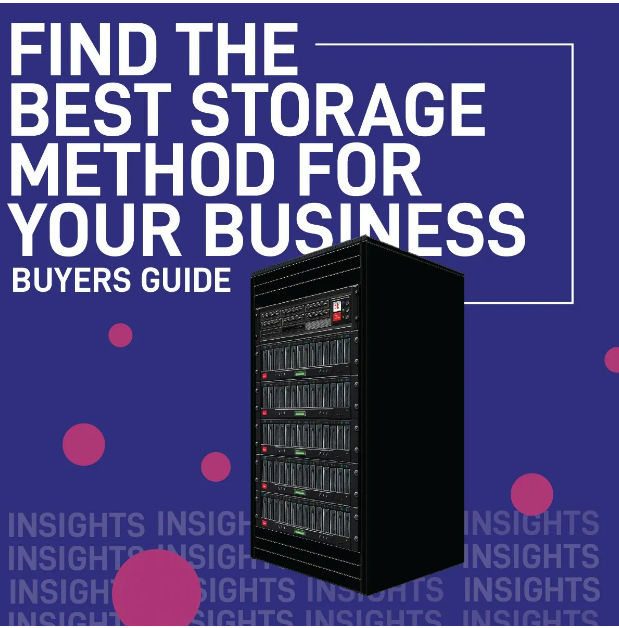
Storage and Backup
A Buying Guide to Finding the Best Storage Solution for Your Business
Find the right storage solution for your company.
IBM Power
The IT Skills Gap Is Only Getting Wider in 2024
The IT skills gap is forecasted to widen in 2024 – especially for IBM i skills, what happens next?

About Tectrade
Tectrade Change Freeze (Dec-Jan)
We will be operating a ‘Change Freeze’ across our hosted and managed infrastructure to manage risk at this critical time.